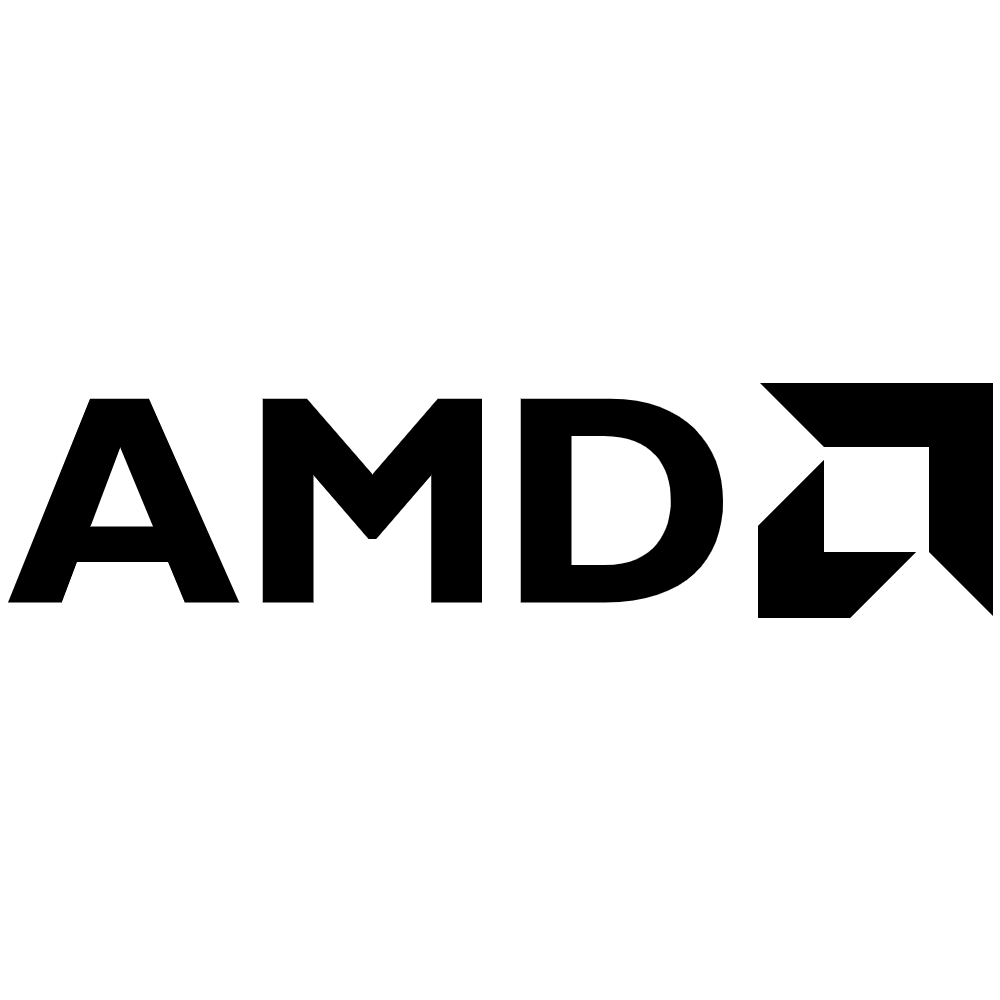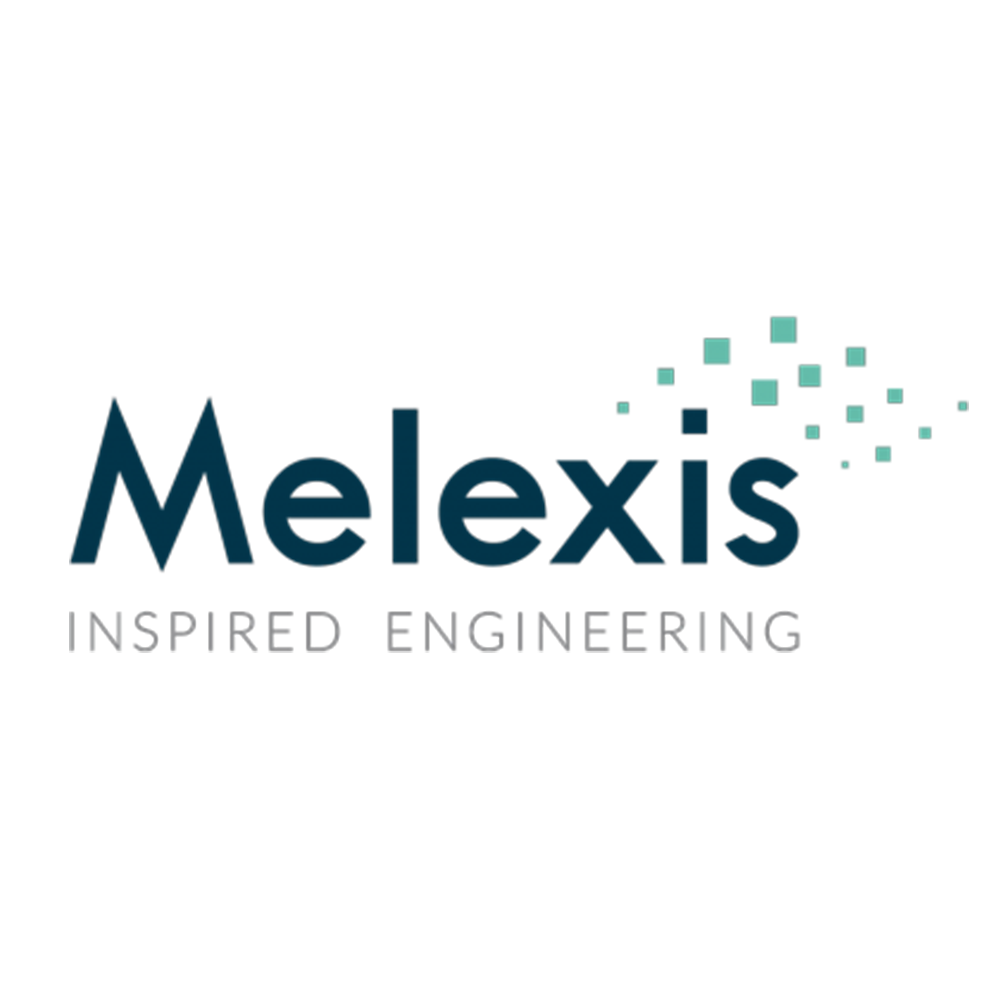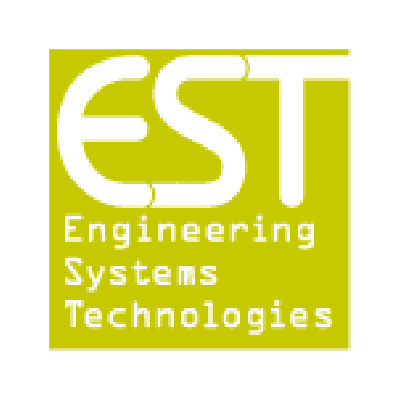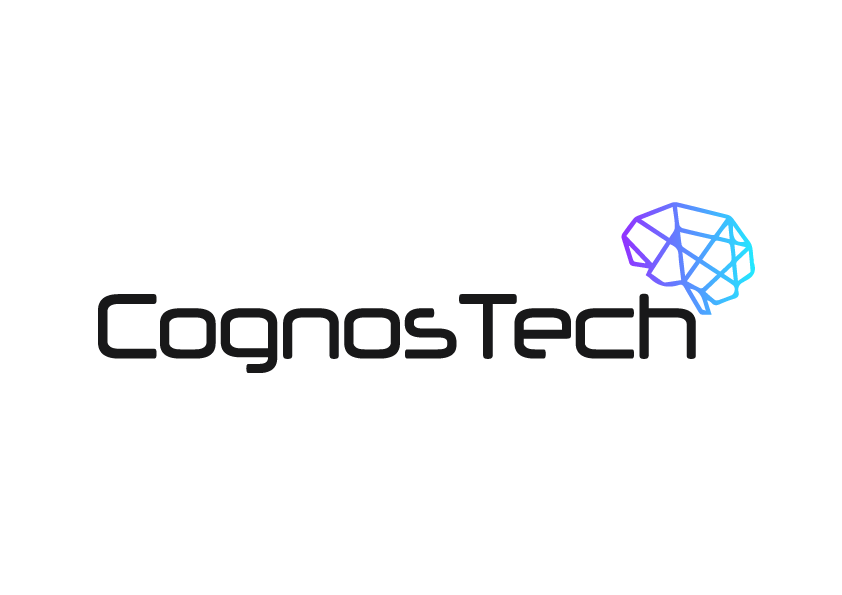GazeSense SDK
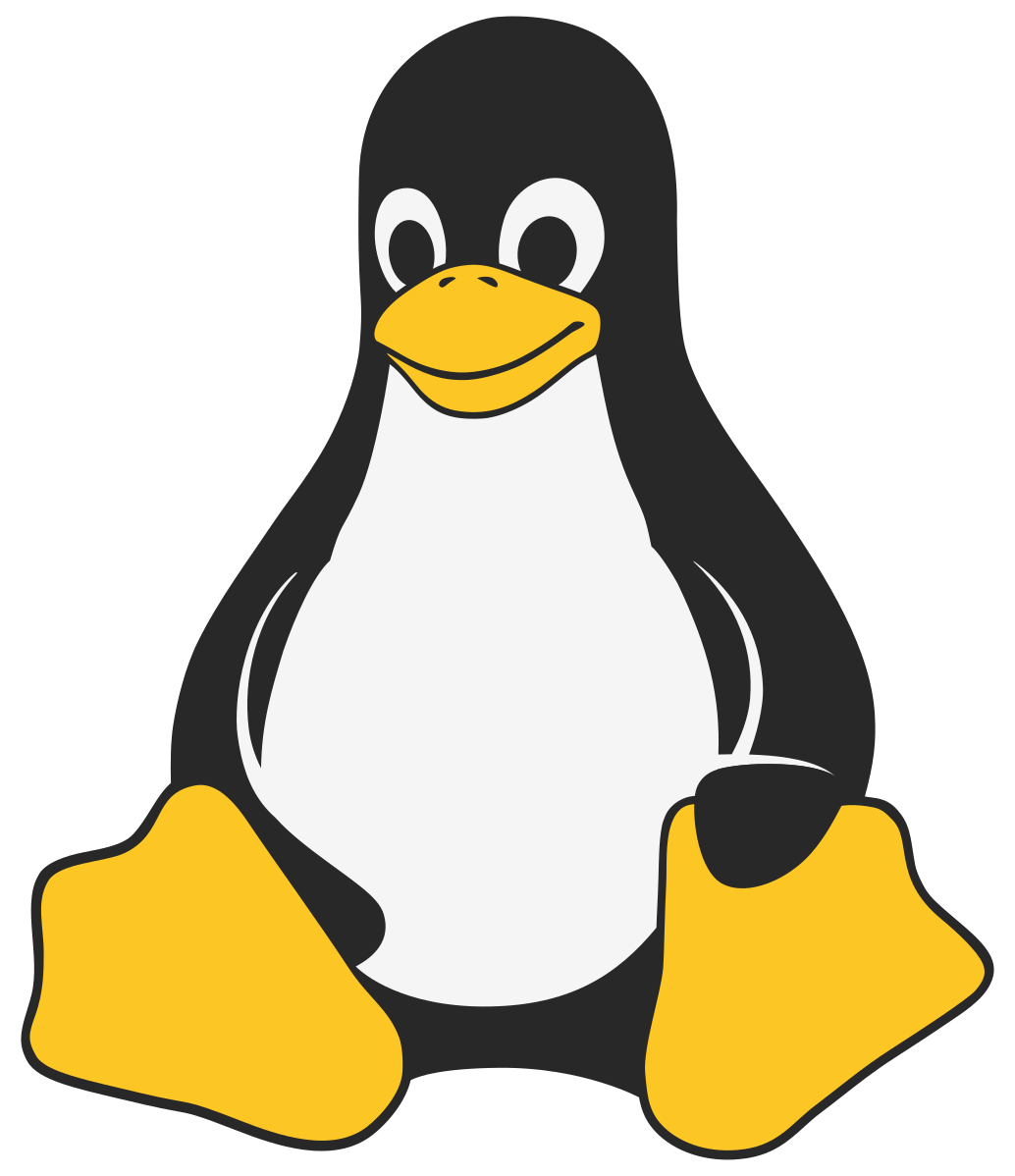
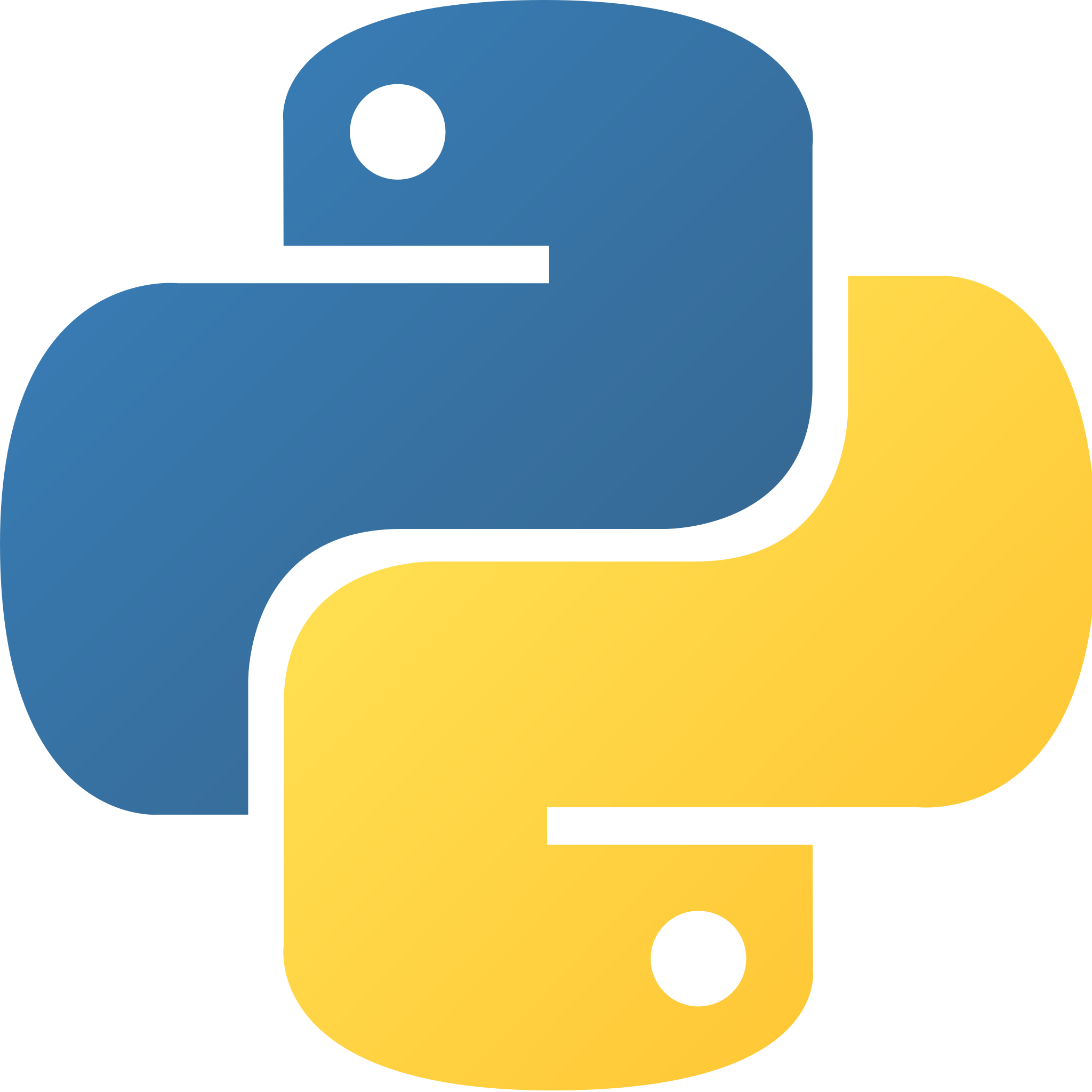
1-Month License
Receive a trial invite via email within 24 hours for a 7-day risk-free trial. You will be charged $199 at checkout for your first month of use, and this cost can be applied as a credit towards any future lifetime license purchase. If GazeSense isn’t the right fit for you, we offer a full money-back guarantee from the moment you receive your trial, no questions asked.
Please check your spam folder for the invite or contact us at [email protected] for assistance. For inquiries regarding commercial licenses or academic licenses available at a discounted rate starting from only $499, please respond directly to the trial invite email.
GazeSense SDK
Build your own eye tracking applications with the leading AI-powered eye tracking software and SDK for webcams and 3D sensors
1-Month License
Receive a trial invite via email within 24 hours for a 7-day risk-free trial. You will be charged $199 at checkout for your first month of use, and this cost can be applied as a credit towards any future lifetime license purchase. If GazeSense isn’t the right fit for you, we offer a full money-back guarantee from the moment you receive your trial, no questions asked.
Please check your spam folder for the invite or contact us at [email protected] for assistance. For inquiries regarding commercial licenses or academic licenses available at a discounted rate starting from only $499, please respond directly to the trial invite email.
FEATURES
EYE TRACKING
Utilize webcams or 3D cameras to perform eye tracking on a screen and gaze tracking towards objects in a 3D environment.
HEAD TRACKING
In addition to eye tracking, GazeSense offers highly robust 6DoF head tracking.
NO EXTRA HARDWARE
No need to buy expensive eye tracking hardware. Use regular webcams or 3D sensors.
GazeSense is available in two variations:
The GazeSense Windows/Linux app provides a quick and efficient solution for researchers and developers to build eye tracking prototypes without the complexity of full-scale integration, featuring an easy-to-use interface and comprehensive sensor support.
The GazeSense SDK enables the integration of eye and head tracking into applications and devices for a broad range of platforms with support for C++ and Python.
GAZESENSE WINDOWS/LINUX APP - EYE TRACKING SOFTWARE FOR QUICK PROTOTYPING
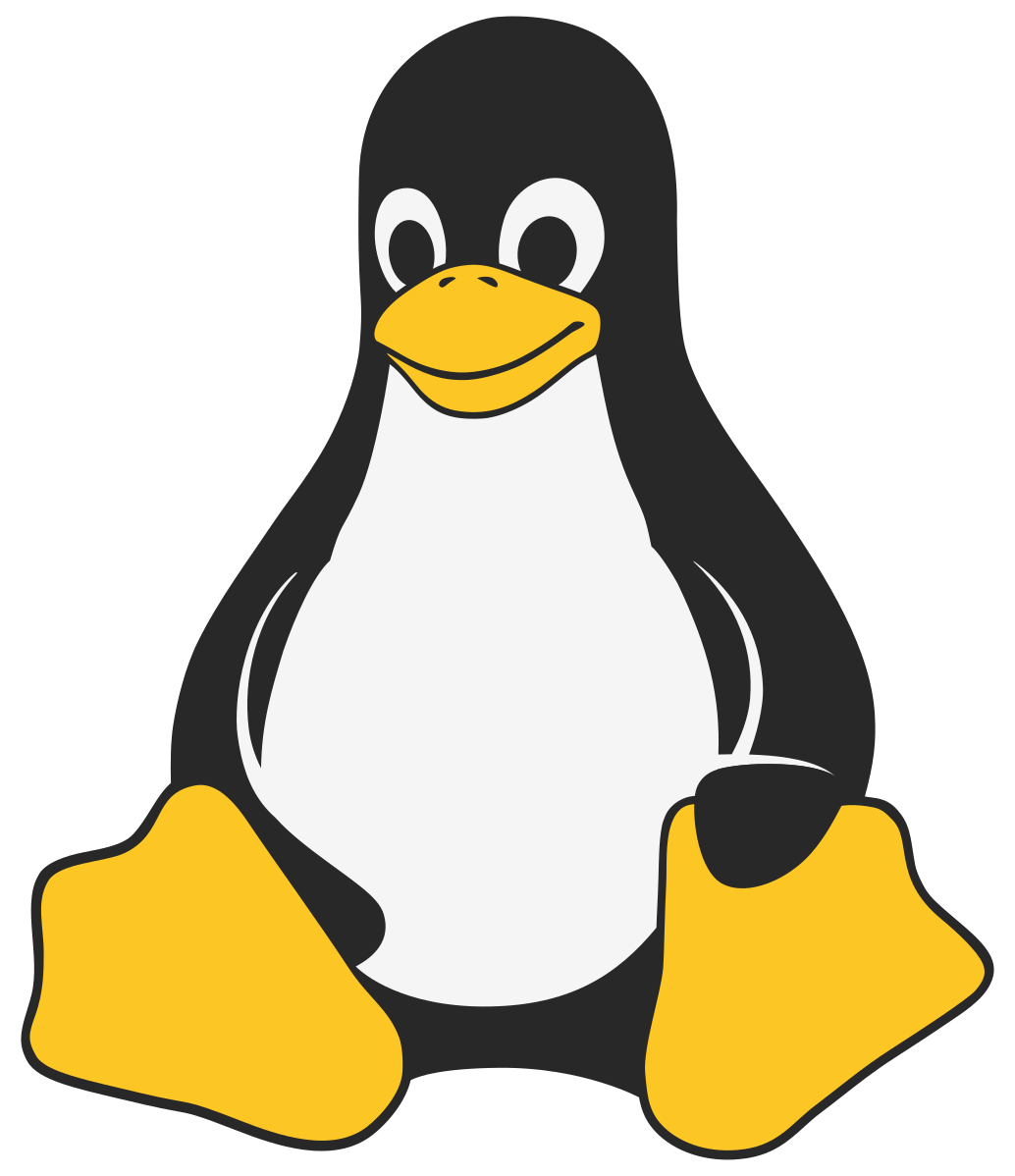
The GazeSense Windows/Linux app is a researcher-friendly option for the SDK. It is ideal for academic, automotive, or HMI researchers in general who want to build prototypes quickly. The software seamlessly integrates the GazeSense SDK, so there’s no need to integrate it into your environment. Instead, you can use the API to streamline the prototyping process and reduce your efforts. GazeSense app offers an easy and efficient way to create eye tracking prototypes.
System Requirements:
Win 10/11 (x64)/Ubuntu 18.04 (x64) or higher
2GB RAM
1 GB storage
User Guide
Click here to download
Supported Sensors
Webcams (integrated or external)
Intel RealSense D415
Intel RealSense D415i
Intel RealSense D435
Orbbec Astra Embedded S
Meerecompany S100D S.CUBE
Azure Kinect
Vzense DCAM710
GAZESENSE SDK - BUILD YOUR OWN EYE TRACKING ENABLED APPLICATION OR DEVICE
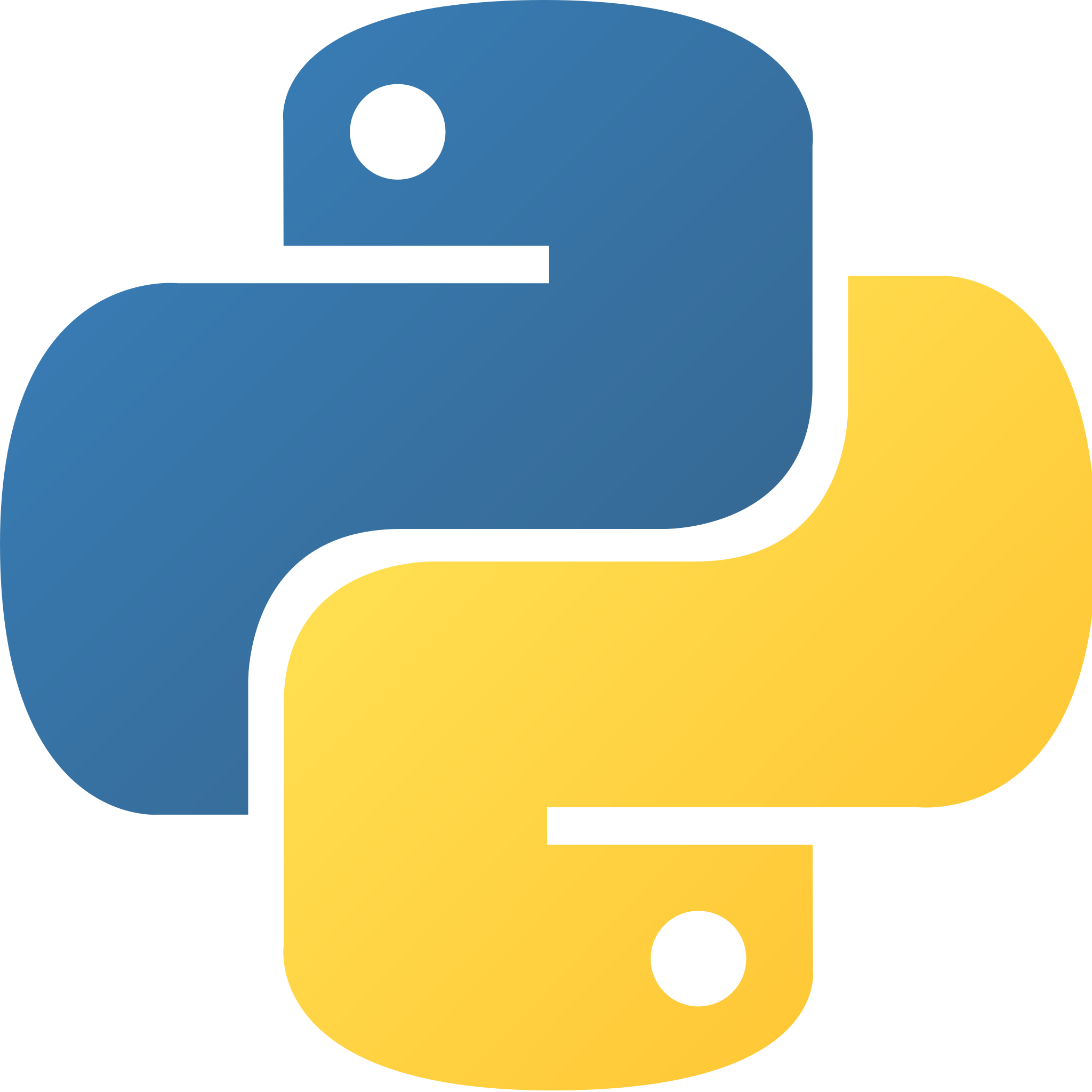
The GazeSense eye tracking SDK allows easy integration of head and eye tracking capabilities into your application or consumer devices, such as mobile phones, tablets, laptops, monitors, and external webcams. Develop your custom eye-tracking applications for any platform using C++ and Python API. Code samples are available.
The GazeSense SDK is powering the AMD Privacy View app, as well as Eyeware Beam.
Camera Requirement
RGB or IR sensor with resolution >320p
Optional: RGBD for increased calibration robustness
Head pose tracking (relative to the sensor)
Pitch: -20° to 45°
Yaw: -30° to 30°
Roll: 15° to 15°
Calibration Options
Automatic or 1/5/9 screen point calibration
Processing Requirement
CPU load on PC: <3%
Option to offload to iGPU or dGPU
Robustness
Works with glasses, contact lenses, varied age ranges, and ethnicities
Eye Tracking Principle
AI-powered head pose and eye gaze estimation for 2D or 3D sensors
Single Screen Tracking Box
Operating distance: 30-80cm/16-31”
Tracking frame: 40x30cm/16×12” at 65cm/26”
Max. recommended screen size: 30”
SIMPLE SETUP

Position webcam or 3D camera

Designate 3D objects in GazeSense with reference to the camera
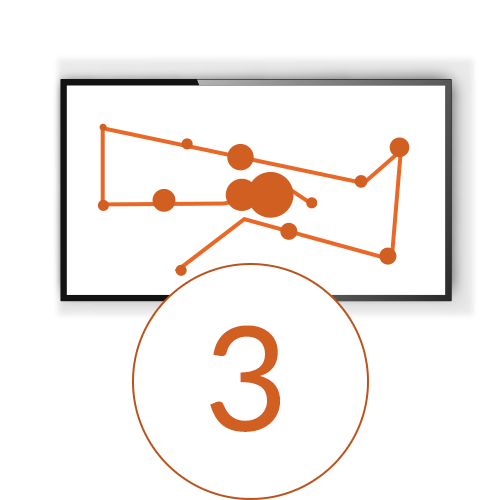
Start streaming live attention data
EYE TRACKING SOFTWARE OUTPUT
- Accuracy: >1.5 degrees*
- Head Tracking: 6 degrees of freedom
- Gaze vector: 3D origin and direction of left and right eyes
- Screen Gaze Point: 2D point of regard on a screen (incl. multiple screens)
- Blink Detection: left and right eye open or closed
- Sampling Rate: 10 - 90 Hz**
* Ideal conditions. Gaze accuracy decreases towards the edges of a screen, especially for larger screens. Accuracy can go down to 5° for calibrated users and 10° for uncalibrated users.
** Sampling rate restricted by processing hardware and sensor sampling rate.