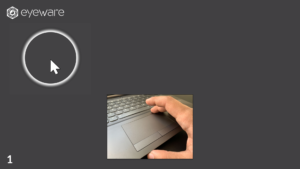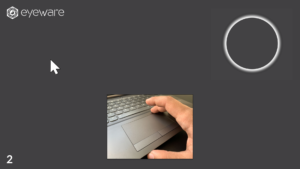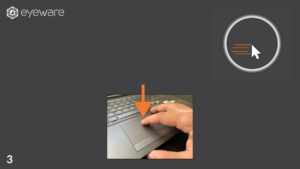Представляем: Eyeware Sense для уменьшения количества движений мышью, предотвращения повторяющихся травм от напряжения, обнаружения присутствия человека, защиты конфиденциальности и отслеживания движения глаз.
Make your mouse appear where you look with Eyeware Sense. This AI-powered webcam app reduces mouse movements instantly, making the cursor appear where you look, even on multiple displays.
Increase your productivity, reduce the risk of repetitive strain injury and add security features like human presence detection and privacy filters. For the daring among you, you can even try the eye tracker challenge using the gaze highlighter feature.
We are pleased to announce the release of our latest product: Eyeware Sense. A productivity and security software that works on any Windows PC with a webcam. Eyeware Sense uses advanced eye-tracking technologies to deliver a seamless computer interaction experience. The app is an adaptation of the successful AMD Privacy View app released with the AMD Radeon Software suite this year.
Eyeware Sense contains a suite of features such as a multi-screen pointer feature where your mouse appears on the monitor that you’re looking. The presence detection technology and privacy view feature prevent onlookers from seeing your entire screen or accessing your valuable data. For PC users experiencing RSI (repetitive strain injury), tendinosis, or carpal tunnel syndrome issues the mouse warping feature can help reduce swiping movements on the mouse pad, especially in combination with other repetitive strain injury software tools. For YouTubers, streamers, and creators the gaze highlighter feature allows participating in the eye tracking challenge without having to acquire an external eye tracker device for hundreds of dollars.
How to download Eyeware Sense
Eyeware Sense requires an active subscription to use and a free trial is available. Create an account on https://accounts.eyeware.tech/ and the download link will be visible after you sign in.
Features
There are several features available within the application that can be activated separately.
Multi-Screen Pointer
Are you tired of moving the mouse pointer between multiple displays all day? Reduce mouse movements instantly. This can, for example, help reduce common causes of repetitive strain injury.
When the Multi-Screen Pointer feature is enabled, your mouse pointer jumps to the screen that you are looking at!
Mouse Warping
Have you ever lost your mouse pointer on a large screen or wanted it to already be where you need it without swiping the mouse pad? Now you can make the cursor appear where you look by placing your finger on the mouse pad, using a keyboard shortcut, or assigning an extra mouse key to the mouse action. Over time it will become second nature and reduce mouse movements in Windows so you stop swiping that mouse pad. Swiping movements on the mouse pad often lead to repetitive strain injury symptoms. Find here some more useful software tools for repetitive strain injury.
|
|
|
|
Presence Detection
Did you forget to lock your computer when you walked away? No problem, with the human presence detection feature enabled, your computer locks automatically when you are not behind your computer.
Privacy View
Enable privacy view to hide parts of the screen that you are not looking at. This prevents onlookers from reading sensitive information while you are working.
Gaze Highlighter
Show others where in the display you are looking at to bring their attention to the content that you are focusing on. This feature is useful when you are sharing your screen. Or try the eye tracking challenge or try not to laugh challenge and share engaging content with your audience or friends and family.
Stay connected
If you’re simply trying to improve productivity on single or multiple screens, increase your privacy in public settings, protect your data, reduce the risk for symptoms of repetitive strain injury to appear, or simply want to participate in the funny eye tracking challenge, Eyeware Sense has you covered and there is more to come. Get notified when new features of Eyeware Sense are released by subscribing to our newsletter and downloading Sense now to get automatic updates.
Click here to try Eyeware Sense for free